
The Best Drawing Apps for iPhone in 2024
If you're looking for a new way to express yourself, check out these amazing iPhone apps that will allow you to draw anything you can imagine.

If you're looking for a new way to express yourself, check out these amazing iPhone apps that will allow you to draw anything you can imagine.
UPDATED April, 2024
It's no secret that the iPhone is a creative powerhouse. With its high-resolution display and vast app ecosystem, it's the perfect tool for artists to capture inspiration on the go. If you're searching for new ways to express your creativity, here are some top iPhone apps that let you draw, paint, and create on the move.
 Procreate
Procreate
What is Procreate you ask? It's Apple's answer to Photoshop, and it's been around for a while now. If you've used Photoshop, then you'll feel right at home with Procreate. It provides all of the essential tools you need to create your masterpiece.
You'll have a photo album that stores your creations as pages in a book. You can add text, add photos from your iPhone camera, or scan a physical piece of art to use as a base. As a beginner, I'd recommend using Procreate "Create with Camera" feature to get the hang of it. It allows you to draw directly on images from your camera roll. You don't need to open up Photoshop just to draw on a photo.
 Simple Sketch App
Simple Sketch App
If you're looking for a way to explore the world of illustration and design, then Paper is the app for you. It wasn't designed to be a drawing app but rather a photo album with a few drawing tools. You can draw directly on top of your photos using different colours, shapes, and textures. It's a great place to experiment with different looks and feels. Since it's a solo project, it can sometimes be difficult to switch back and forth between editing a design and trying out a new sketch. However, with Paper, you can add photos one by one, without having to move your original image. This makes it much easier to work on multiple designs simultaneously. It also helps if you're looking for some quick and dirty sketches to send to a client. Instead of fiddling with the interface on a bulky laptop, you can use your iPhone's smaller display to its advantage.
Adobe Fresco is a free drawing app for iPhone that’s created with artists in mind. The app is a combination of Photoshop brushes, vector brushes, and Live Brushes so you know you’re using familiar tools with precision. You can also use it as a painting app.
The app provides oils and watercolours you can work with alongside the scalable vector brushes and create crisp, print-ready lines. Other free features you can use include custom brushes, masking, selections, layers, and layer groups. Plus, you can migrate your creations to Adobe Illustrator Draw projects or Adobe Photoshop Sketch.
 snowCanoe
snowCanoe
A great alternative to SketchBook, Inspire Pro offers a fast and realistic painting, drawing, and sketching experience on your iPhone. With a wide selection of brushes and tools, an advanced colour picker, and high-performance canvases, Inspire Pro caters to artists looking for depth and flexibility in a mobile art application.
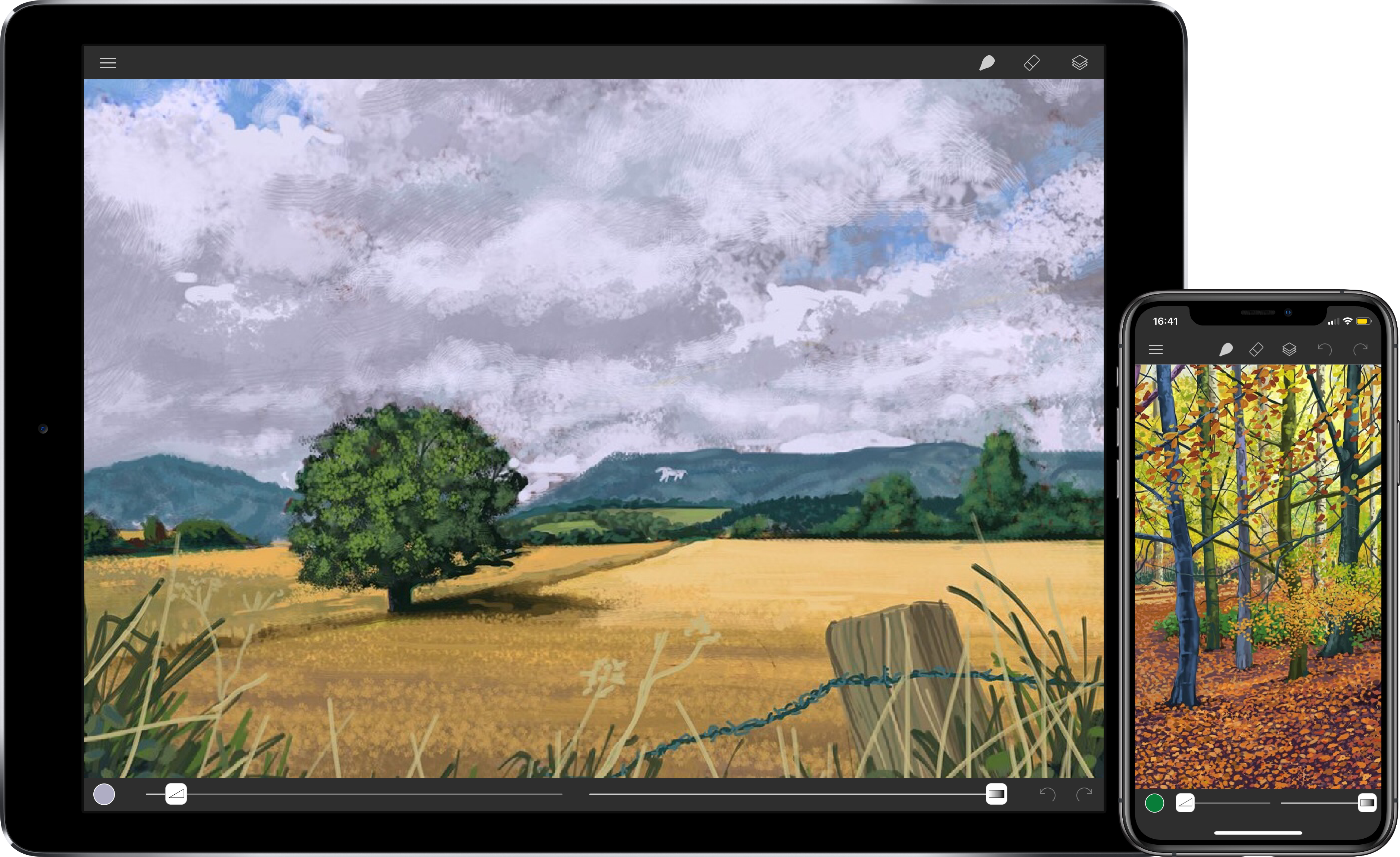
Brushes Redux is a revitalized painting app that supports both iPhone and iPad. With its OpenGL-based painting engine and simple interface, Brushes Redux offers a responsive and straightforward experience for artists who want to work without complexity.
Each of these apps offers unique features that cater to different styles and workflows. Whether you prefer detailed illustrations or quick sketches, there's something here for every artist. Explore these apps to find the one that best suits your artistic needs and start creating masterpieces on your iPhone today.
Grab yourself a free portfolio page at The Rookies, the fastest growing community of non-professional digital artists, and share your wonderful designs!
 The RookiesLevel Design - School Project MartinSonia
The RookiesLevel Design - School Project MartinSonia