
48 Hours to Enter Rookie Awards 2023 - Your Final Checklist
A lot can happen in 48 hours. You could even change your life if you get your entry into Rookie Awards 2023.

A lot can happen in 48 hours. You could even change your life if you get your entry into Rookie Awards 2023.
A lot can happen in 48 hours. You could even change your life if you get your entry into Rookie Awards 2023.
There is very little time remaining to show the world what you’re capable of! Enter the Rookie Awards 2023 and let your work speak for itself. From certificates to badges, from career opportunities to random giveaways, the Rookie Awards have a truckload of prizes for you to win. So get ready to walk away with a smile on your face and a spring in your step.
It's really easy to check the status of your entry. Simply head over to your Dashboard. Located at the top of this page is the Your Contests table. Next to each entry, there is a Status column. If this says Submitted, you are officially entered. If it says Draft, then please read this article because your entry is not finished.
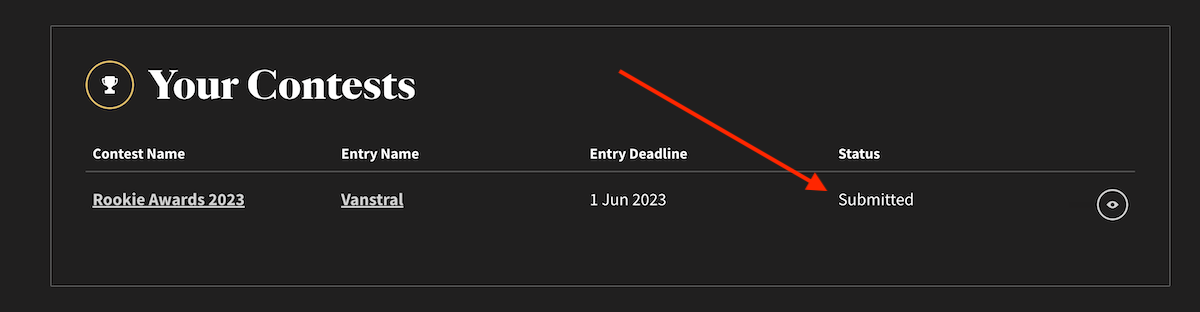
Upload bigger images doesn't mean that our judges and recruiters will be more impressed. It can often have the opposite effect. So, this is what we recommend.
Maximum Width/Height: 2500px
Image Size: 1Mb - 3Mb
Image Resolution: 72dpi (do not upload 300dpi, this is for print only)
Depending on how big these are, they can often take a few hours. So get them uploading now!
If you are sharing a video, make sure you check that it's visible to the general public, or it includes a password for the judges. We can't judge something we can't see.
Lots of entrants submit team entries to Film of the Year and Game of the Year categories. But don't forget, it is highly recommended that ALL team mates create individual entries for Rookie of the Year. This is the primary category for the contest and has most of the prizes, associated career opportunities, and industry certificate rankings.
Our page builder allows you to upload everything from images and videos, through to code snippets and 3d files. The best part of the page builder is that is presents you a live version of the finished page. So make sure to look closely before moving to the next step. If a video link is broken, or your text has a spelling mistake, you can't edit it later.
Located at the bottom of every page is a yellow chat icon. We have a team of people here to help, so make sure to use it!
Do not create a support ticket that says "Hey, I have a problem!". Instead, tell us the problem, provide detailed information so our team can help solve the issue more quickly.
These are the most common questions we get asked in the Helpdesk. Please check here to get your answer the quickest.
I saved a working version, how do I submit it now?