
Using our Discord Server for All Communications
Please take a moment to join the rest of the team on our Discord server. It's a really important part of the judging process and a great way to connect with everyone.

Please take a moment to join the rest of the team on our Discord server. It's a really important part of the judging process and a great way to connect with everyone.
Great to have you in here judging. Before you get right into it can you please take a moment to join the rest of the team on our Discord server. It's a really important part of the judging process and a great way to connect with everyone. Don't worry if you haven't used Discord before, it's super easy and we are here to help.
1. Click this link below to join Judges Channel on The Rookies discord server.
 Discord
Discord
2. Click "Direct Messages" located top-left of app.
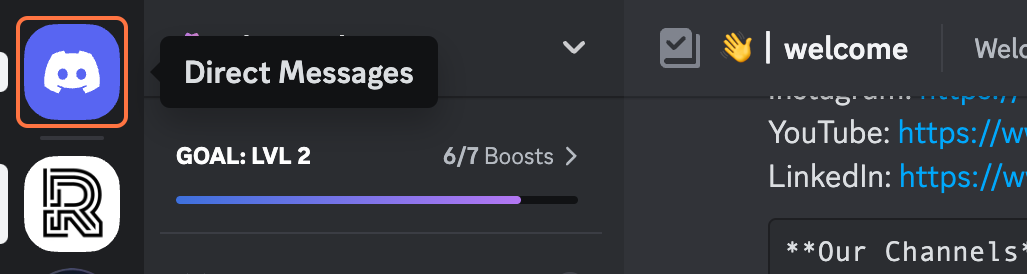
3. Click "Find or start a conversation" to open a search box
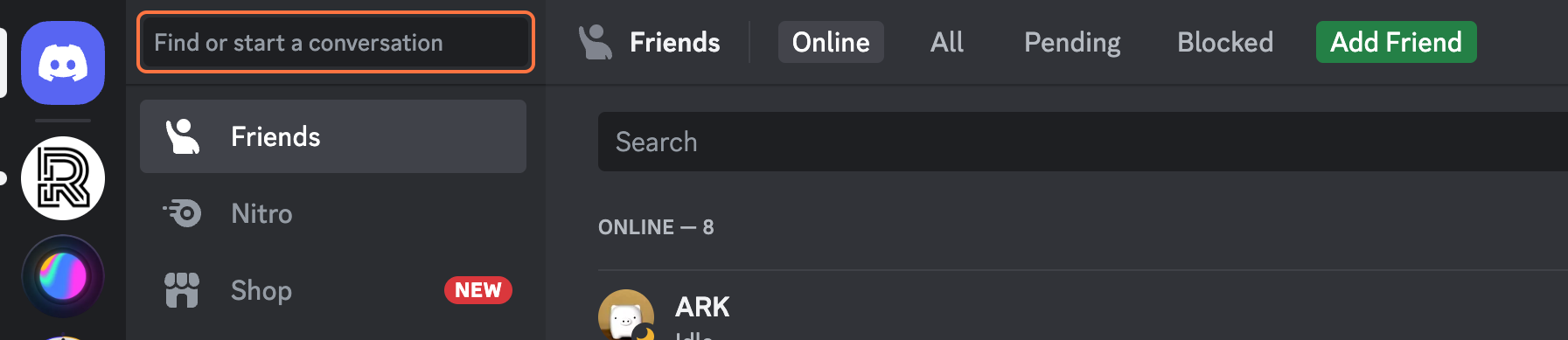
4. Search for myself (Andrew McDonald) or Alwyn Hunt, and click the name.
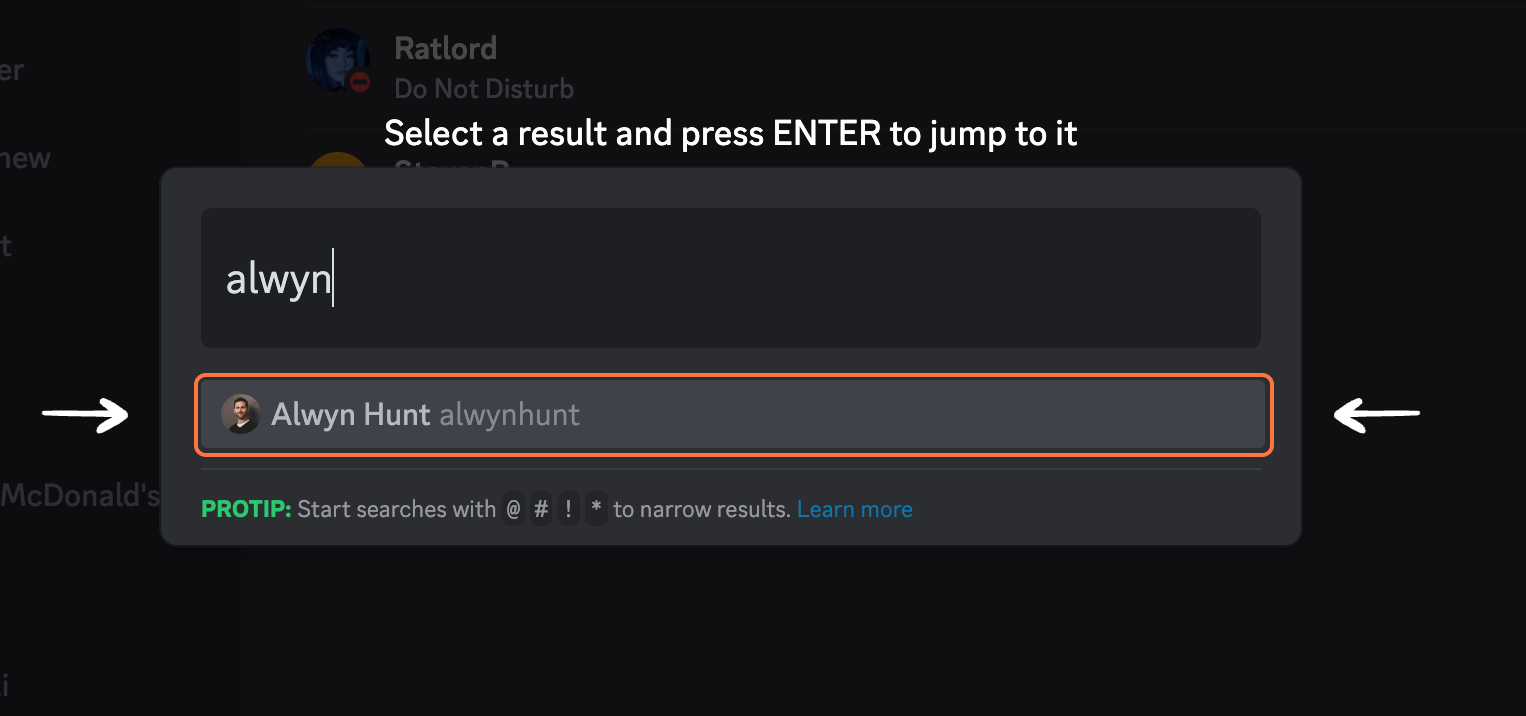
5. Introduce yourself. We will then assign you to the Private Judges channel so you can join the discussions.
Once you have successfully joined the server and been assigned access by myself or Alwyn, you will gain private access to the Rookie Awards 2024 - Judges Channel.
This is where all communication is done, which is why it's so important for you to be active, and visit often.
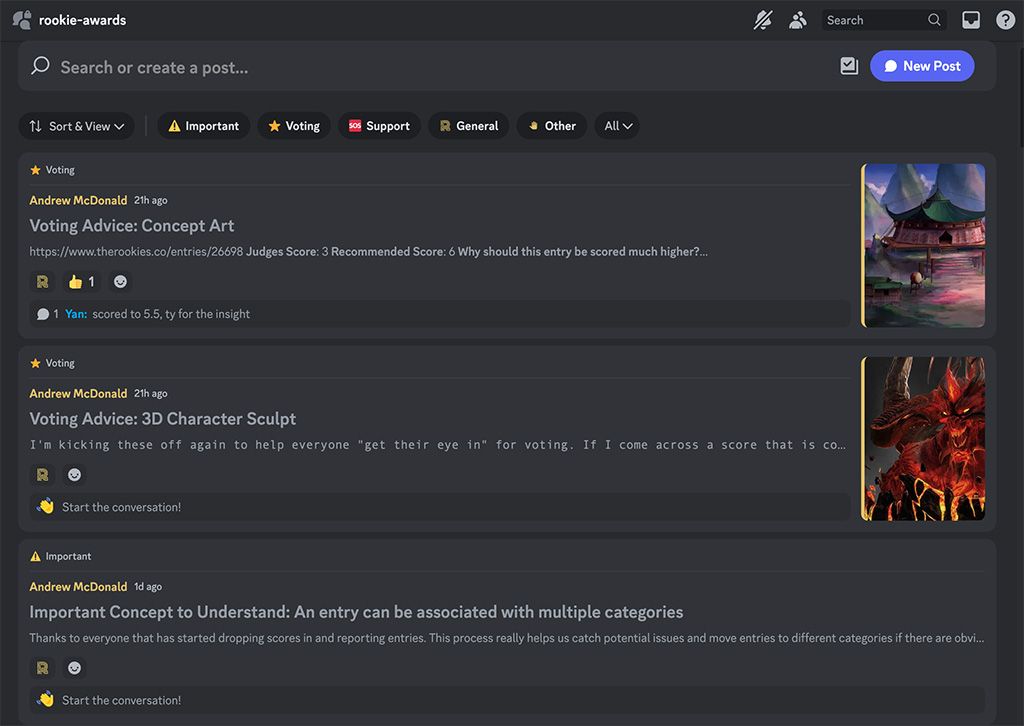
If you're new to Discord, these tips will help you navigate and make the most of our community space:
You will notice in the left hand column there is a list of heaps of channels. These are member channels that are used for different discussions. Here is an overview of each of them:
👋︱welcome: Welcome to channel & rules (you are here)
📢︱announcements: Important news about The Rookies and this server
🔐︱get-access: Add roles to pimp out your profile
🌟︱feature-requests: Requests for improvements to server and website
🎤︱introductions Introduce yourself to everyone here
💬︱lounge: Share news and chat about creative media
🚧︱feedback : Share incomplete projects that you're working on right now
🆘︱help : Get help with software and specific skills.
📺︱resources : Links to software, websites and other cool finds.
🏫︱schools : Talk with other students or just find a place to study.
jobs-archived: Post job openings and advice about careers
📰︱discover : All the latest news from our website.
📹︱live-streams : Regular live events hosted by us
🟡︱rookie-awards-2024 - Biggest opportunity to launch careers in creative industries.
🗓︱weekly-drills: Chat about latest weekly drills[contest_name] - Individual channels per live contest