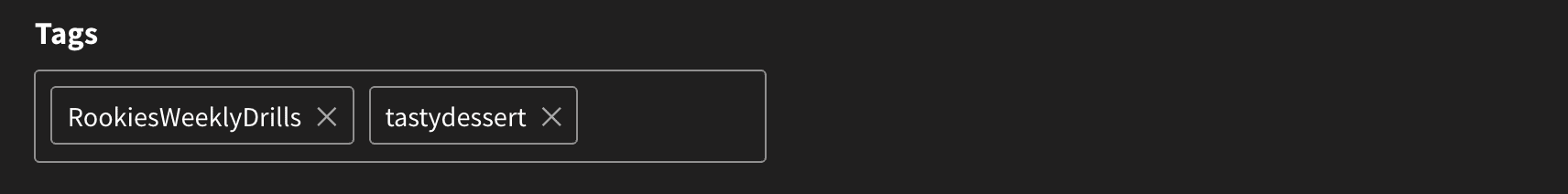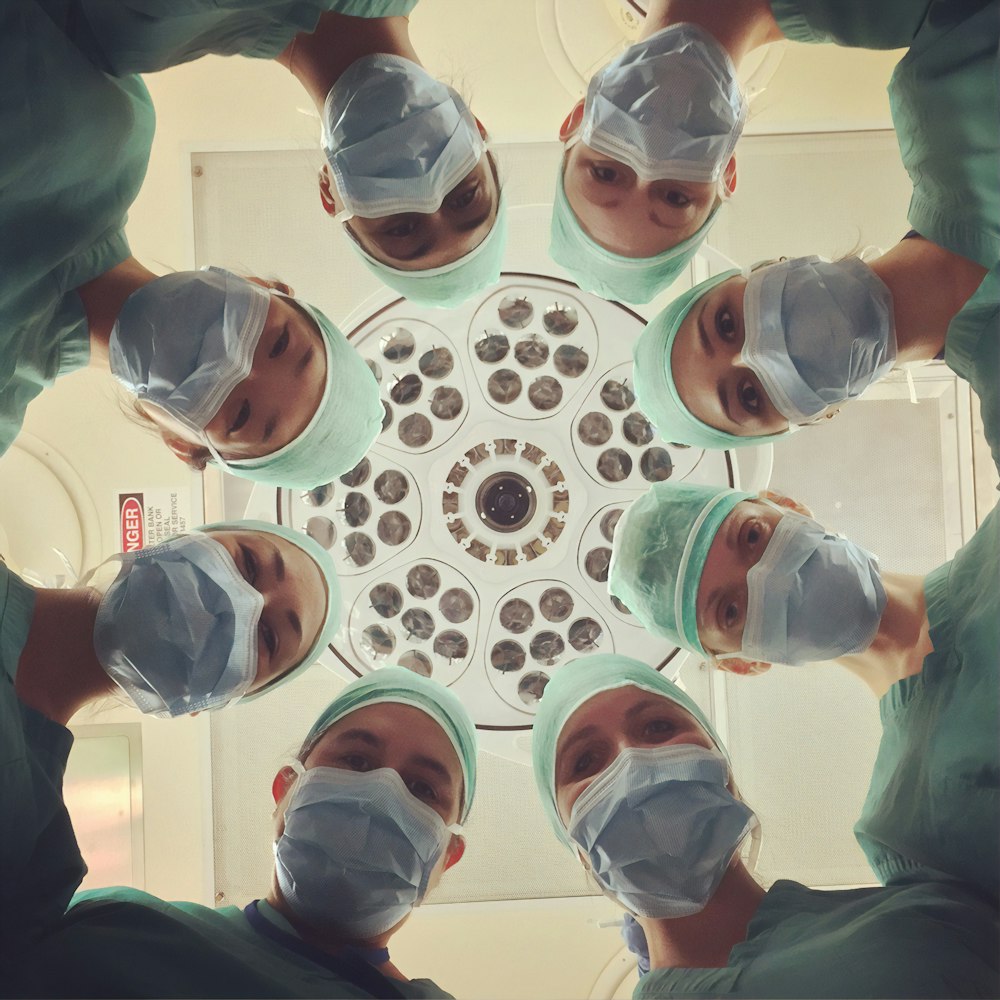
Weekly Drills 010 - #MedicalEquipment
This week your drill is to create a projects that has some kicks in it. Then tag it #RookiesWeeklyDrills and #MedicalEquipment.
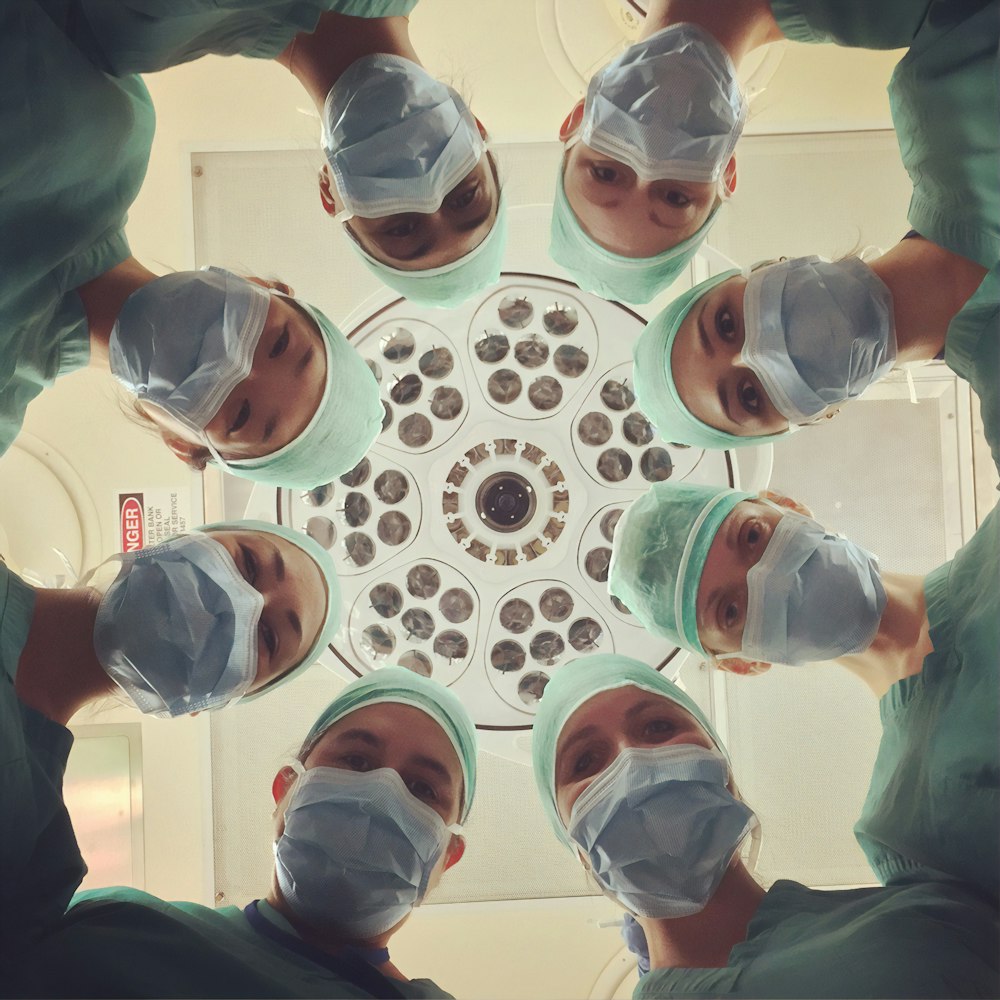
This week your drill is to create a projects that has some kicks in it. Then tag it #RookiesWeeklyDrills and #MedicalEquipment.
This week your drill is to create a projects that has some kicks in it. Then tag it #RookiesWeeklyDrills and #MedicalEquipment.
This week's drill is all about medical equipment. We want you to pick an important piece of kit that is used to help people in need of medical assistance. You could go all in and build an ambulance stretcher or an operating table. You could go a little smaller (with extra detail) and create a respirator a first aid kit or an insulin pen.
To get some feedback on your work-in-progress project before you submit it, head over to Discord channel and chat with other artists having a crack. To see all the Weekly Drill projects just follow this link.
Creative Director Justin Mohlman will evaluate entries and select a winner based on quality, creativity, and adherence to the challenge theme.
Official Weekly Drills Achievement badge to show off on your profile page.
To enter this Weekly Drill, simple create a project for your portfolio and tag it. Remember, keep these drills loose and stress-free. This drill is about growing our digital skills, together, as a community.
Create Weekly Drill Project The RookiesThe making of MIRAI jerostique
The RookiesThe making of MIRAI jerostique
 The RookiesThe making of MIRAI jerostique
The RookiesThe making of MIRAI jerostique
 The RookiesThe making of MIRAI jerostique
The RookiesThe making of MIRAI jerostique
How many entries can I submit?
As many as you want.
How do I tag my project?
During Step 2 of the project building process, you will see a tag input field in the right column under your project title and description input fields. Note: Do not include "#" with your tag (eg: #RookiesWeeklyDrills), the tool already handles that for you. See below for example.