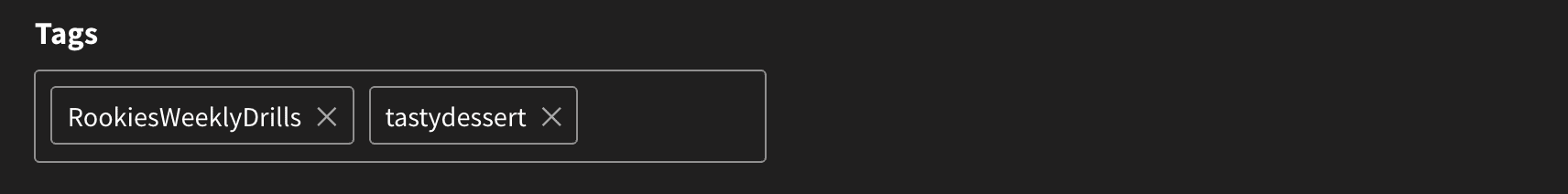Weekly Drills 025 - #HumanSkull
For this challenge you can go all creepy with your design, or even carve some cool patterns into it, or you could be more traditional and use this as a legit anatomy study.

For this challenge you can go all creepy with your design, or even carve some cool patterns into it, or you could be more traditional and use this as a legit anatomy study.
This week we want to get back into some anatomy and better understand the human skull by creating a project with it as the central piece and tag it #RookiesWeeklyDrills and #HumanSkull
We all have a skull, but most people don't truly understand or appreciated how cool they actually are. Not only do they basically hold our faces in place, but they protect our brains which is a good thing. For this challenge you can go all creepy with your design, or even carve some cool patterns into it, or you could be more traditional and use this as a legit anatomy study. Either way, have some fun with it and challenge yourself to better understand this awesome bone structure because it will make your character work way better in the long run.
To get some feedback on your work-in-progress project before you submit it, head over to Discord channel and chat with other artists having a crack. To see all the Weekly Drill projects just follow this link.
Justin Mohlman will evaluate entries and select a winner based on quality, creativity, and adherence to the challenge theme.
Official Weekly Drills Achievement badge to show off on your profile page.
To enter this Weekly Drill, simple create a project for your portfolio and tag it. Remember, keep these drills loose and stress-free. This drill is about growing our digital skills, together, as a community.
Create Weekly Drill Project The Rookies軀殼。Vessel (Concept by Zeen Chin) yoyochiyo
The Rookies軀殼。Vessel (Concept by Zeen Chin) yoyochiyo
 The Rookies軀殼。Vessel (Concept by Zeen Chin) yoyochiyo
The Rookies軀殼。Vessel (Concept by Zeen Chin) yoyochiyo
 The Rookies軀殼。Vessel (Concept by Zeen Chin) yoyochiyo
The Rookies軀殼。Vessel (Concept by Zeen Chin) yoyochiyo
 The Rookies軀殼。Vessel (Concept by Zeen Chin) yoyochiyo
The Rookies軀殼。Vessel (Concept by Zeen Chin) yoyochiyo
How many entries can I submit?
As many as you want.
How do I tag my project?
During Step 2 of the project building process, you will see a tag input field in the right column under your project title and description input fields. Note: Do not include "#" with your tag (eg: #RookiesWeeklyDrills), the tool already handles that for you. See below for example.