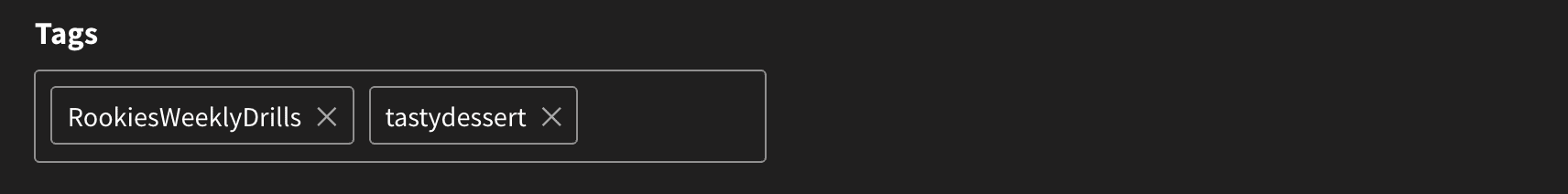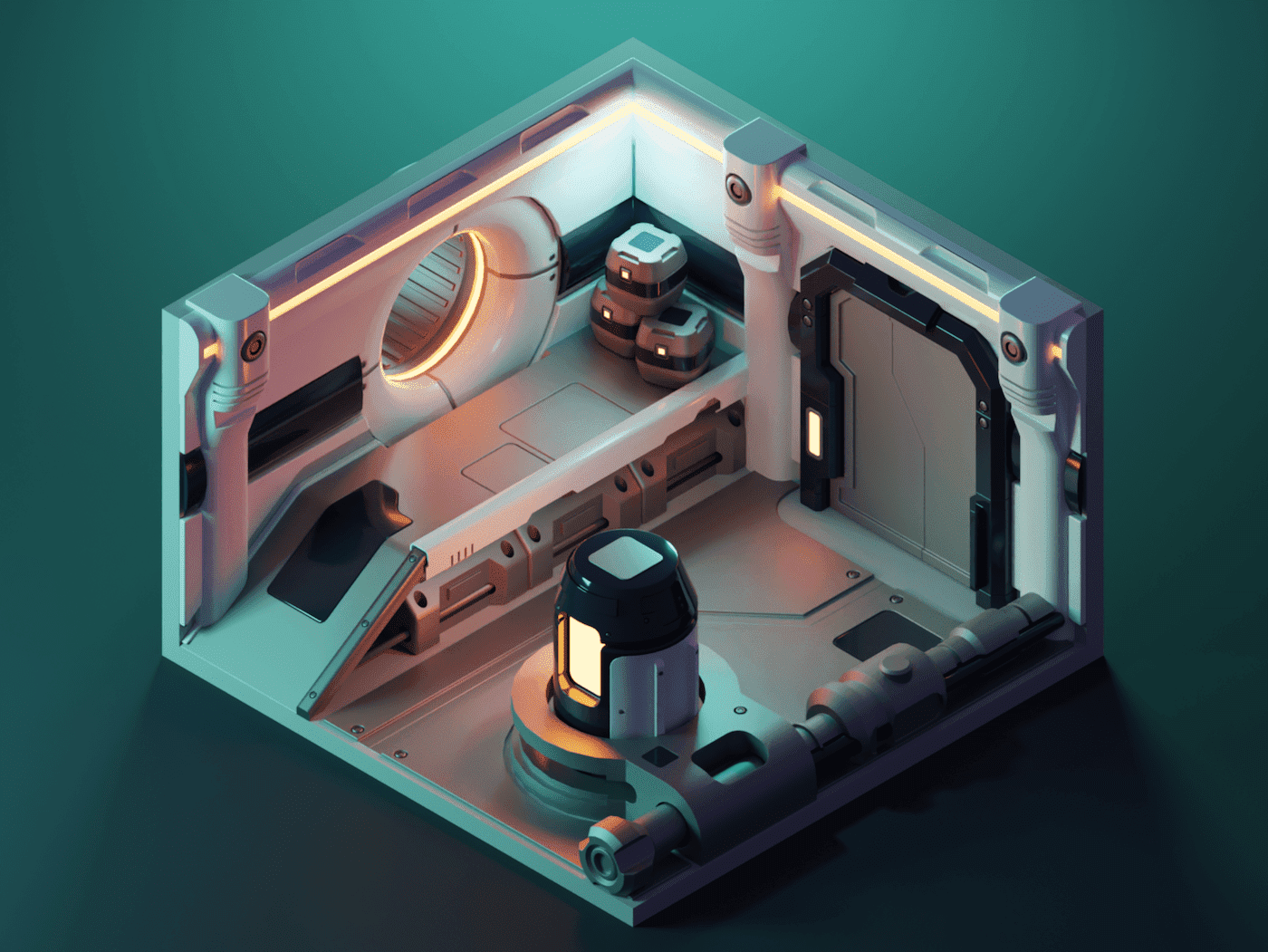
Weekly Drills 034 - #IsometricRoom
This week we want you to mix things up and get you to create a rendering of an isometric room. Then simply tag it #RookiesWeeklyDrills and #IsometricRoom.
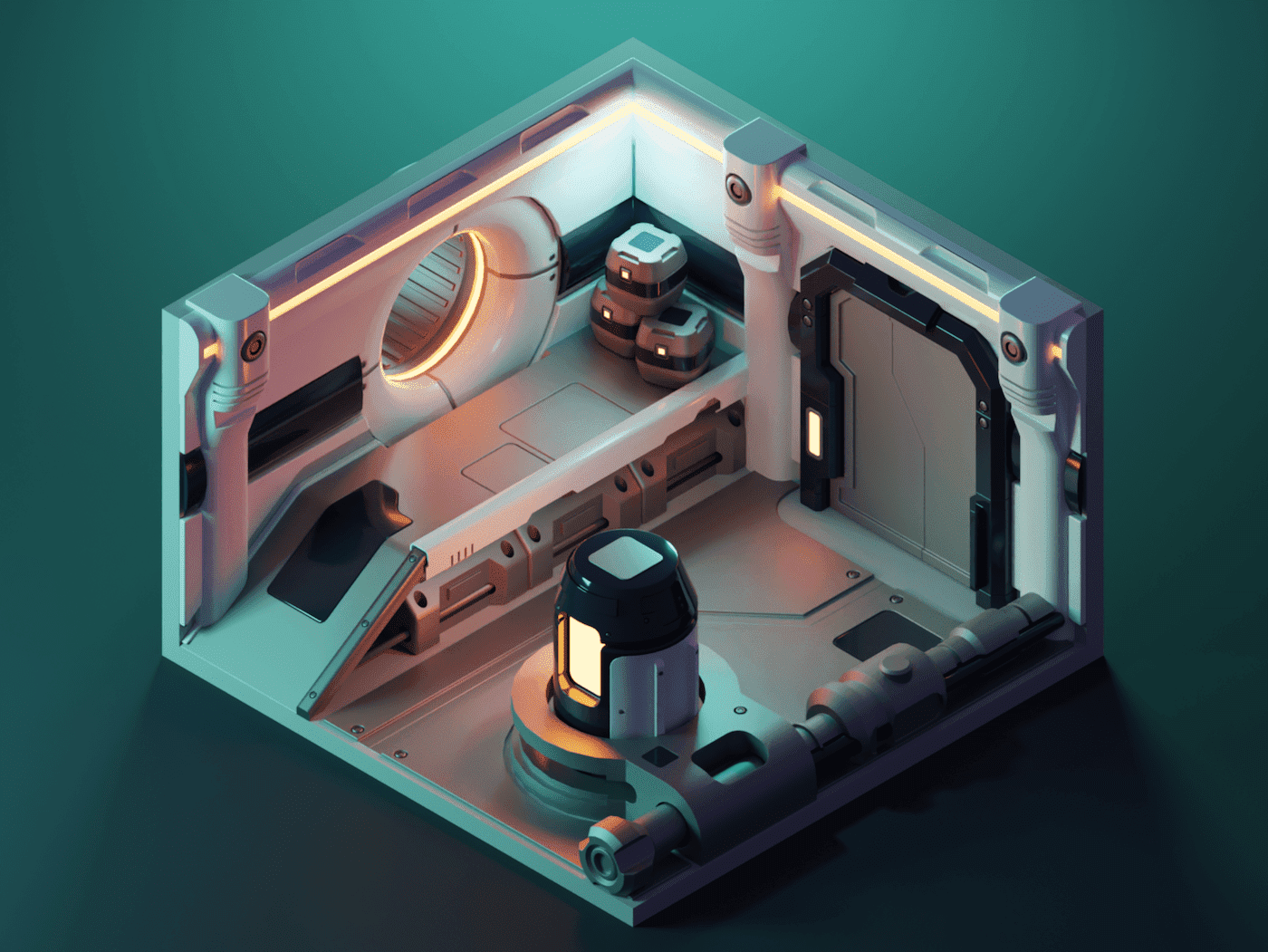
This week we want you to mix things up and get you to create a rendering of an isometric room. Then simply tag it #RookiesWeeklyDrills and #IsometricRoom.
This week we want to mix things up and get you to create a rendering of an isometric room. Then simply tag it #RookiesWeeklyDrills and #IsometricRoom.
CG Software lets us go crazy with our imagination, so this week I want to challenge you to tell a story inside a room. The only rules are that you must make two walls and a floor for your scene background. Then fill it with objects to tell a story. Your isometric room could be a winter wonderland, a bedroom, a space station or even a doctor's surgery. You can even upload your model to Sketchfab if you want everyone to take a closer look.
Note: Make sure to render using an isometric camera (not perspective).
Here are some amazing examples of isometric rooms for inspiration by Roman Klčo
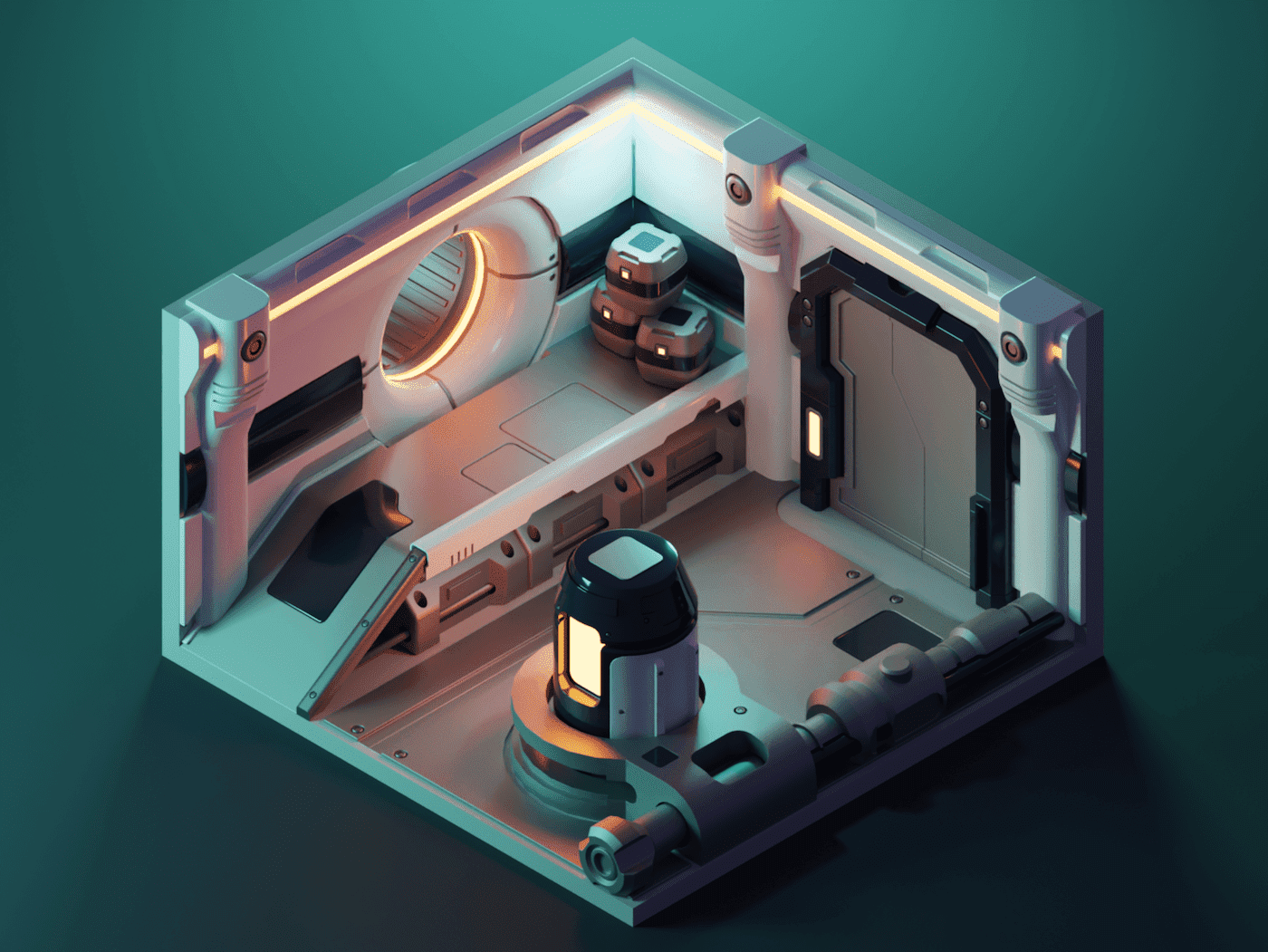
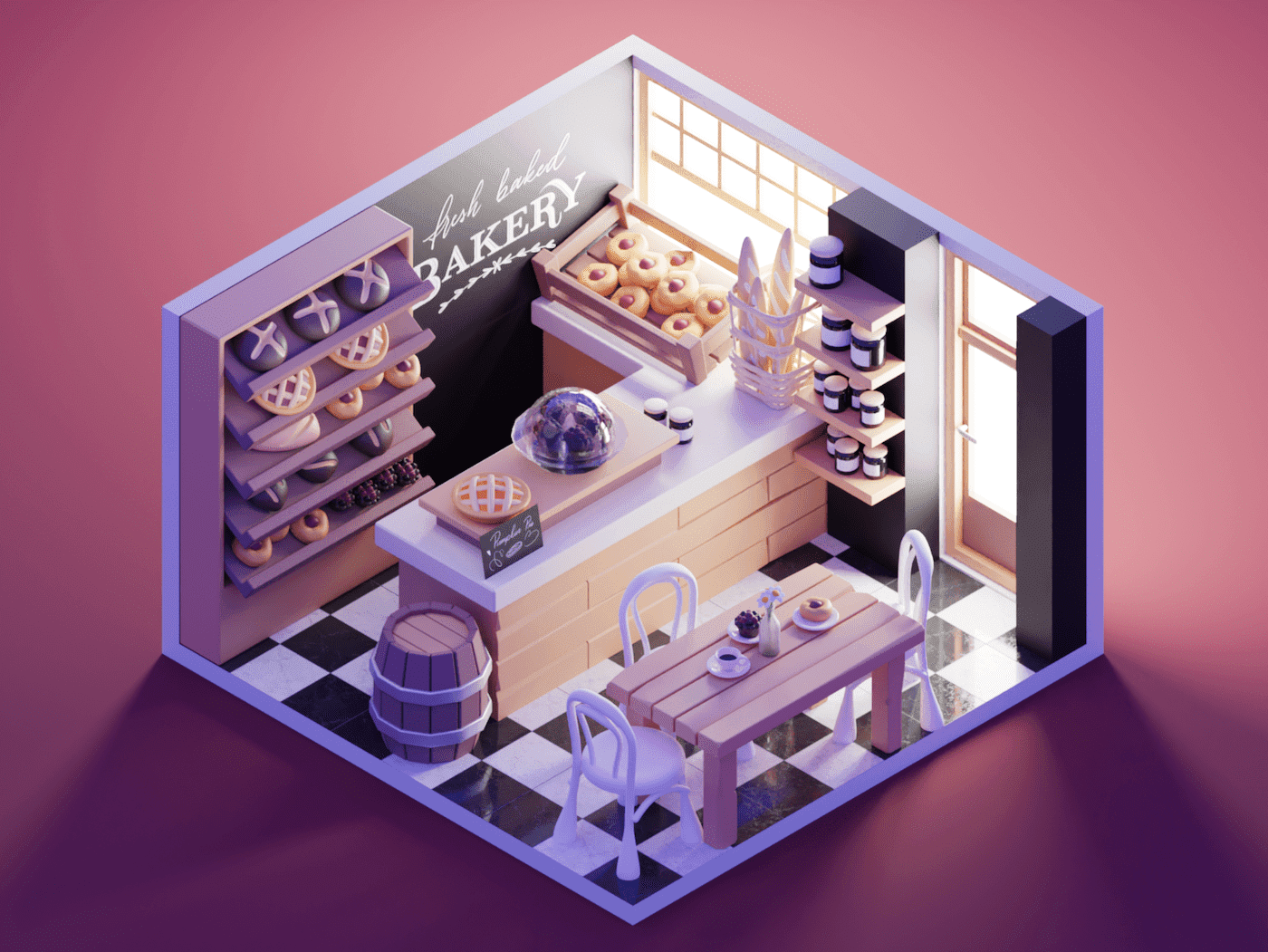
To get some feedback on your work-in-progress project before you submit it, head over to Discord channel and chat with other artists having a crack. To see all the Weekly Drill projects just follow this link.
Justin Mohlman will evaluate entries and select a winner based on quality, creativity, and adherence to the challenge theme.
Official Weekly Drills Achievement badge to show off on your profile page.
To enter this Weekly Drill, simple create a project for your portfolio and tag it. Remember, keep these drills loose and stress-free. This drill is about growing our digital skills, together, as a community.
Create Weekly Drill Project The RookiesHollandia agelink
The RookiesHollandia agelink
 The RookiesHollandia agelink
The RookiesHollandia agelink
 The RookiesHollandia agelink
The RookiesHollandia agelink
 The RookiesHollandia agelink
The RookiesHollandia agelink
 The RookiesHollandia agelink
The RookiesHollandia agelink
How many entries can I submit?
As many as you want.
How do I tag my project?
During Step 2 of the project building process, you will see a tag input field in the right column under your project title and description input fields. Note: Do not include "#" with your tag (e.g. #RookiesWeeklyDrills), the tool already handles that for you. See below for example.