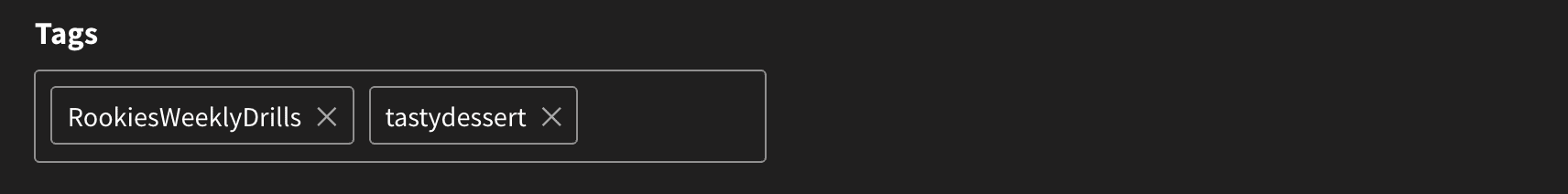Weekly Drills 038 - #XmasDecoration (Win Prize)
Over the next two weeks we want you to create an impressive christmas decoration for the holidays. Then simply tag it #RookiesWeeklyDrills and #XmasDecoration.

Over the next two weeks we want you to create an impressive christmas decoration for the holidays. Then simply tag it #RookiesWeeklyDrills and #XmasDecoration.
Over the next week next two weeks we want you to create an impressive christmas decoration for the holidays. Then simply tag it #RookiesWeeklyDrills and #XmasDecoration.
NOTE: This weekly drill will be a double-weekly drill to help give our team a little break over the festive season. This will also be a great opportunity to see how far you can push the quality of your final submission.
It's that time of year when the jolly fat man comes to visit. To make him welcome, we want you to create an impressive christmas decoration. The brief is pretty open to interpretation. You could go small and really push your texture skills with a fancy christmas tree bauble. Maybe you want to level-up your modeling skills and build a christmas wreath, gingerbread house or even an ornament with santa driving a train. For those keen to play with lights over the holidays, why not take a crack at lighting a christmas scene. There is even enough time for our resident FX artists to create a snow simulation. Last but not least, all of these ideas could be done in 2D, not only 3D. There really are no limits with this one. Have fun with it, stay safe and see you in the new year with all your fancy decorations.
To get some feedback on your work-in-progress project before you submit it, head over to Discord channel and chat with other artists having a crack. To see all the Weekly Drill projects just follow this link.
Being all Christmassy and all that, I figured we should throw in some merch from our shop to one lucky winner this week. Btw, Justin does not accept bribes, so no sucking up to him in Discord.

Justin Mohlman will evaluate entries and select a winner based on quality, creativity, and adherence to the challenge theme.
Official Weekly Drills Achievement badge to show off on your profile page.
To enter this Weekly Drill, simple create a project for your portfolio and tag it. Remember, keep these drills loose and stress-free. This drill is about growing our digital skills, together, as a community.
Create Weekly Drill Project The RookiesChristmas Teddy Avibu
The RookiesChristmas Teddy Avibu
 The RookiesChristmas Teddy Avibu
The RookiesChristmas Teddy Avibu
 The RookiesChristmas Teddy Avibu
The RookiesChristmas Teddy Avibu
 The RookiesChristmas Teddy Avibu
The RookiesChristmas Teddy Avibu
 The RookiesChristmas Teddy Avibu
The RookiesChristmas Teddy Avibu
As many as you want.
During Step 2 of the project building process, you will see a tag input field in the right column under your project title and description input fields. Note: Do not include "#" with your tag, the app already handles that for you. See below for example.