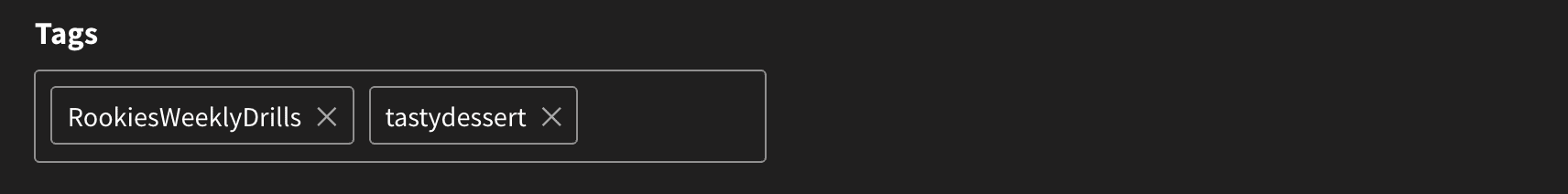Weekly Drills 044 - #FishTank
This week we want you to create a project of a fish tank, then simply tag it #RookiesWeeklyDrills and #FishTank.

This week we want you to create a project of a fish tank, then simply tag it #RookiesWeeklyDrills and #FishTank.
This week we want you to create a project of a fish tank, then simply tag it #RookiesWeeklyDrills and #FishTank.
My first ever 3D project I created was a fish tank. My mind was blown from the moment I extruded those glass walls and watched how the glass refracted in my raytraced rendering. So this week, I want you to have a crack at creating your own fish tank. If you have time, attempt an entire tank, or why not just create some plants, coral, castle or even a little scuba diver. It entirely up to you to see how far you can push yourself in a short amount of time.
To get some feedback on your work-in-progress project before you submit it, head over to Discord channel and chat with other artists having a crack. To see all the Weekly Drill projects just follow this link.
Official Weekly Drills Achievement badge to show off on your profile page.
Justin Mohlman will evaluate entries and select a winner based on quality, creativity, and adherence to the challenge theme.
Official Weekly Drills Achievement badge to show off on your profile page.
To enter this Weekly Drill, simple create a project for your portfolio and tag it. Remember, keep these drills loose and stress-free. This drill is about growing our digital skills, together, as a community.
Create Weekly Drill Project The RookiesAka-Midori Francolini
The RookiesAka-Midori Francolini
 The RookiesAka-Midori Francolini
The RookiesAka-Midori Francolini
 The RookiesAka-Midori Francolini
The RookiesAka-Midori Francolini
As many as you want.
During Step 2 of the project building process, you will see a tag input field in the right column under your project title and description input fields. Note: Do not include "#" with your tag, the app already handles that for you. See below for example.