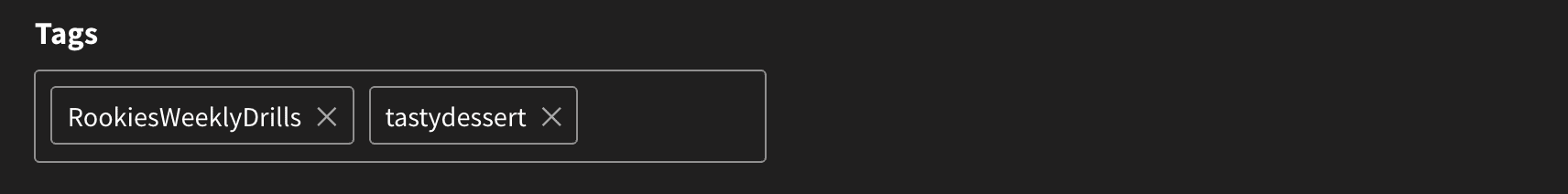Weekly Drills 062 - #SpiderKingShield
This week we want you to design and create a 3D shield prop, then tag it #RookiesWeeklyDrills and #SpiderKingShield.

This week we want you to design and create a 3D shield prop, then tag it #RookiesWeeklyDrills and #SpiderKingShield.
This week we want you to design and create a shield for Spider King, then tag it #RookiesWeeklyDrills and #SpiderKingShield.
The Rookies will be releasing an amazing maya rig soon. It's based on concept art by Tayfur Türkmenoğlu and is being built by the team at Dr.Reel Character Lab. One thing he's missing right now is a shield! Something to protect him from enemies. Your challenge this week is to use the following concept art and create a shield for Spider King. You can push your concept a little further, but please make sure the shield is made from natural materials such as grass, leaves, wood, and even spider web.

To get some feedback on your work-in-progress project before you submit it, head over to Discord channel and chat with other artists having a crack. To see all the Weekly Drill projects just follow this link.
Official Weekly Drills Achievement badge to show off on your profile page.
Justin Mohlman and Chrissie Ryan will evaluate entries and select a winner based on quality, creativity, and adherence to the challenge theme.
Official Weekly Drills Achievement badge to show off on your profile page.
To enter this Weekly Drill, simple create a project for your portfolio and tag it. Remember, keep these drills loose and stress-free. This drill is about growing our digital skills, together, as a community.
Create Weekly Drill Project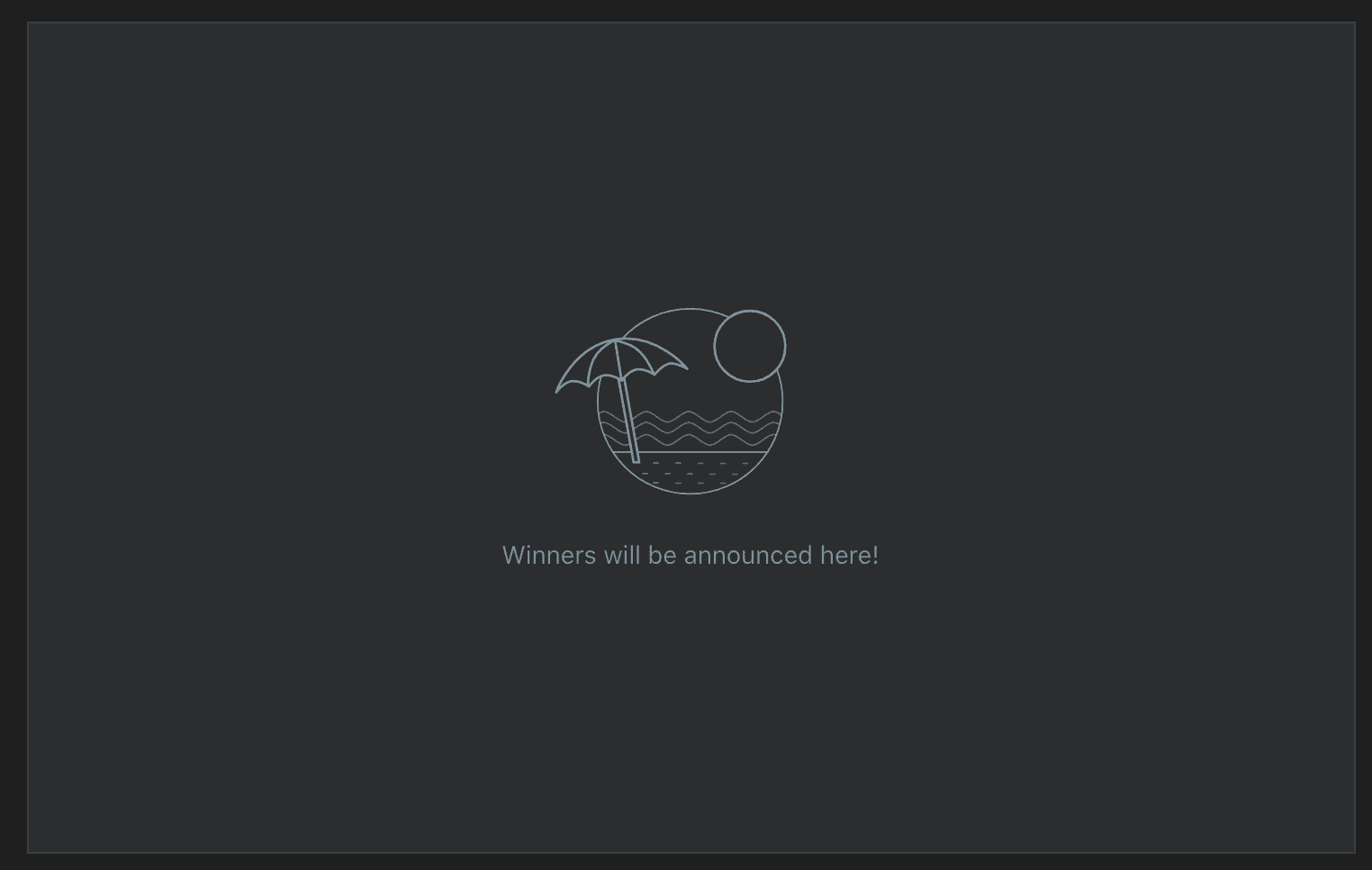
As many as you want.
During Step 2 of the project building process, you will see a tag input field in the right column under your project title and description input fields. Note: Do not include "#" with your tag, the app already handles that for you. See below for example.