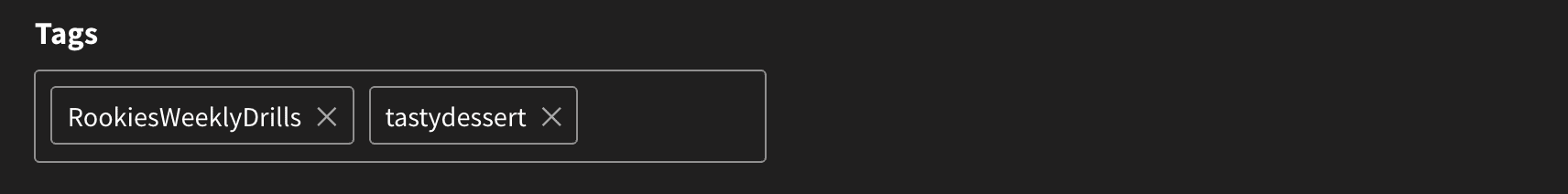Weekly Drills 078 - #Octopus
This week we want you to create an Octopus and upload it to your Rookies profile and tag it #RookiesWeeklyDrills and #Octopus.

This week we want you to create an Octopus and upload it to your Rookies profile and tag it #RookiesWeeklyDrills and #Octopus.
This week we want you to create an Octopus and upload it to your Rookies profile and tag it #RookiesWeeklyDrills and #Octopus.
An octopus is arguably one of the most impressive sea animals that we know. With their infamous eight arms, they have a soft, badlike body and large eyes. They vary greatly in size and can change colour quickly depending on their environment or mood. We look to the stars to find aliens, but surely they already exist in our oceans, which is why this week you are challenged to create an Octopus. Your project can be any style that you like. It can be cartoony, photo realistic or even mechanical. You can paint it, build it or even sculpt it. Which ever approach you take, make sure to share you progress and spend some time doing research before jumping in too deep. Follow this link for some incredible reference.







To get some feedback on your work-in-progress project before you submit it, head over to Discord channel and chat with other artists having a crack. To see all the Weekly Drill projects just follow this link.
Official Weekly Drills Achievement badge to show off on your profile page.
Andrew McDonald, cofounder of The Rookies, will evaluate entries and select a winner based on quality, creativity, and adherence to the challenge theme.
Official Weekly Drills Achievement badge to show off on your profile page.
To enter this Weekly Drill, simple create a project for your portfolio and tag it with RookiesWeeklyDrills and the official tag of the week. Remember, keep these drills loose and stress-free. This drill is about growing our digital skills, together, as a community.
Create Weekly Drill ProjectAs many as you want.
During Step 2 of the project building process, you will see a tag input field in the right column under your project title and description input fields. Note: Do not include "#" with your tag, the app already handles that for you. See below for example.