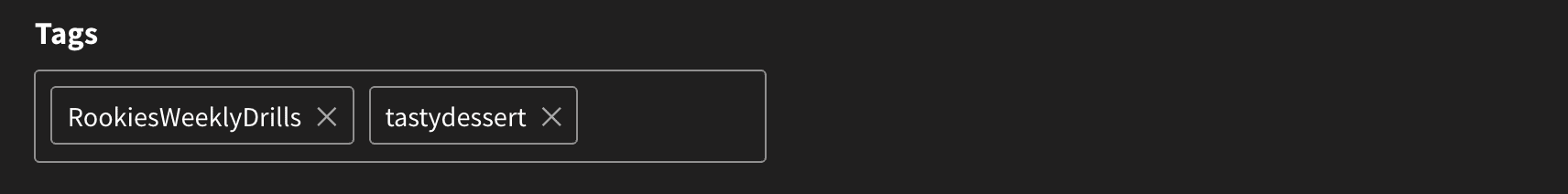Weekly Drills 079 - #Hammer
This week we want you to create a hammer that could be used in a video game as a weapon, then upload it to your Rookies profile and tag it #RookiesWeeklyDrills and #Hammer.

This week we want you to create a hammer that could be used in a video game as a weapon, then upload it to your Rookies profile and tag it #RookiesWeeklyDrills and #Hammer.
Cover Image Credit: Alejandro Bodas Rodríguez
This week we want you to create a hammer that could be used in a video game as a weapon, then upload it to your Rookies profile and tag it #RookiesWeeklyDrills and #Hammer.
Hammers are centuries-old instruments that have been used for millennia. Although hammers are often linked with brute strength, they have far more thematic depth than related weapons such as axes. Hammers, like many other weapons, may be cruel weapons of destruction. They can, however, be used for comedy, therefore this list will be more diverse than other weapons-based lists. Your challenge this week is to create a hammer project for your portfolio. You can design your own, or recreate an existing hammer from your favourite game.








To get some feedback on your work-in-progress project before you submit it, head over to Discord channel and chat with other artists having a crack. To see all the Weekly Drill projects just follow this link.
Official Weekly Drills Achievement badge to show off on your profile page.
Andrew McDonald, cofounder of The Rookies, will evaluate entries and select a winner based on quality, creativity, and adherence to the challenge theme.
Official Weekly Drills Achievement badge to show off on your profile page.
To enter this Weekly Drill, simple create a project for your portfolio and tag it with RookiesWeeklyDrills and the official tag of the week. Remember, keep these drills loose and stress-free. This drill is about growing our digital skills, together, as a community.
Create Weekly Drill ProjectAs many as you want.
During Step 2 of the project building process, you will see a tag input field in the right column under your project title and description input fields. Note: Do not include "#" with your tag, the app already handles that for you. See below for example.