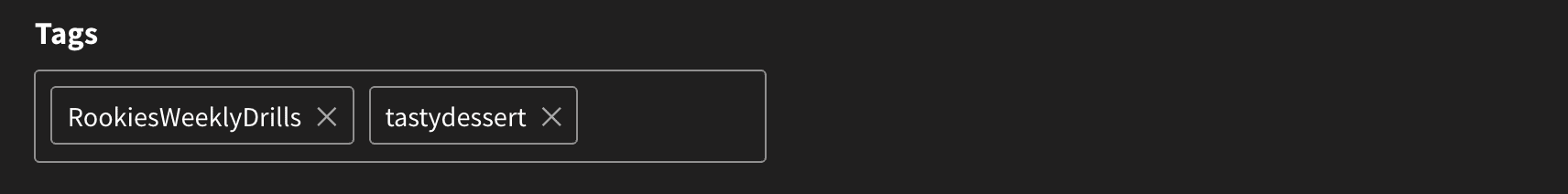Weekly Drills 086 - #NerfBlaster
Calling all digital artists, it's time to lock and load your creativity! Join our Nerf Blaster Weekly Drill and show off your design skills.

Calling all digital artists, it's time to lock and load your creativity! Join our Nerf Blaster Weekly Drill and show off your design skills.
Calling all digital artists, it's time to lock and load your creativity! Join our Nerf Blaster Weekly Drill and show off your design skills.
Cover Art by Guillian FombelleYour mission, should you choose to accept it, is to design a unique and imaginative Nerf Blaster. You have full creative control – your blaster can be a reimagined classic or a futuristic masterpiece. Whether you're sketching in 2D or crafting in 3D, the choice is yours. Channel your inner inventor, and remember that safety and family-friendliness are key. The Nerf Blaster world is your canvas!
Submission close Friday 29th September @ 7:00pm (GMT+1)




To get some feedback on your work-in-progress project before you submit it, head over to Discord channel and chat with other artists having a crack. To see all the Weekly Drill projects just follow this link.
Official Weekly Drills Achievement badge to show off on your profile page.
James Brady is a Game Industry Artist from Ireland. Background includes Tripwire Interactive Deck Nine Games, Ghost Story Games, Techland, Virtuos, Rockstar Games along with freelancing on many AAA and indie titles. Past instructor at Pulse College and Think Tank Training Centre. He will evaluate entries and select a winner based on quality, creativity, and adherence to the challenge theme.
Official Weekly Drills Achievement badge to show off on your profile page.
To enter this Weekly Drill, simple create a project for your portfolio and tag it with RookiesWeeklyDrills and the official tag of the week. Remember, keep these drills loose and stress-free. This drill is about growing our digital skills, together, as a community.
Enter NowAs many as you want.
During Step 2 of the project building process, you will see a tag input field in the right column under your project title and description input fields. Note: Do not include "#" with your tag, the app already handles that for you. See below for example.