
Compositing a Realistic Scene In Nuke Using Stock Assets
Nathaniel Mosemann, a CG Spectrum graduate and a Nuke compositor, shares his workflow for creating a shot from stock assets and a provided plate.

Nathaniel Mosemann, a CG Spectrum graduate and a Nuke compositor, shares his workflow for creating a shot from stock assets and a provided plate.
Nathaniel Mosemann, a CG Spectrum graduate and a Nuke compositor, shares his workflow for creating a shot from stock assets and a provided plate.
In this article Nathaniel will share insights about blending elements seamlessly to achieve eye-catching visual effects. We hope this article will give you some inspiration to elevate your next project!
During my education at CG Spectrum, I began pondering ways to enhance an assigned vanilla shot for the course. I opted to transform it from day to night, incorporating fire and additional elements to increase its intrigue.
Using Foundry Nuke exclusively, I started with the vanilla assignment from CG Spectrum, by camera-tracking the shot and utilising the Point Cloud Generator to produce a dense cloud. To represent organic features like a hill the house sat on, I employed the PoissonMesh. For the house geometry, I utilised slightly deformed cards due to its flat, hard-body nature. This provided me with suitable geometry for projecting the rocks, as well as anything else I wanted.
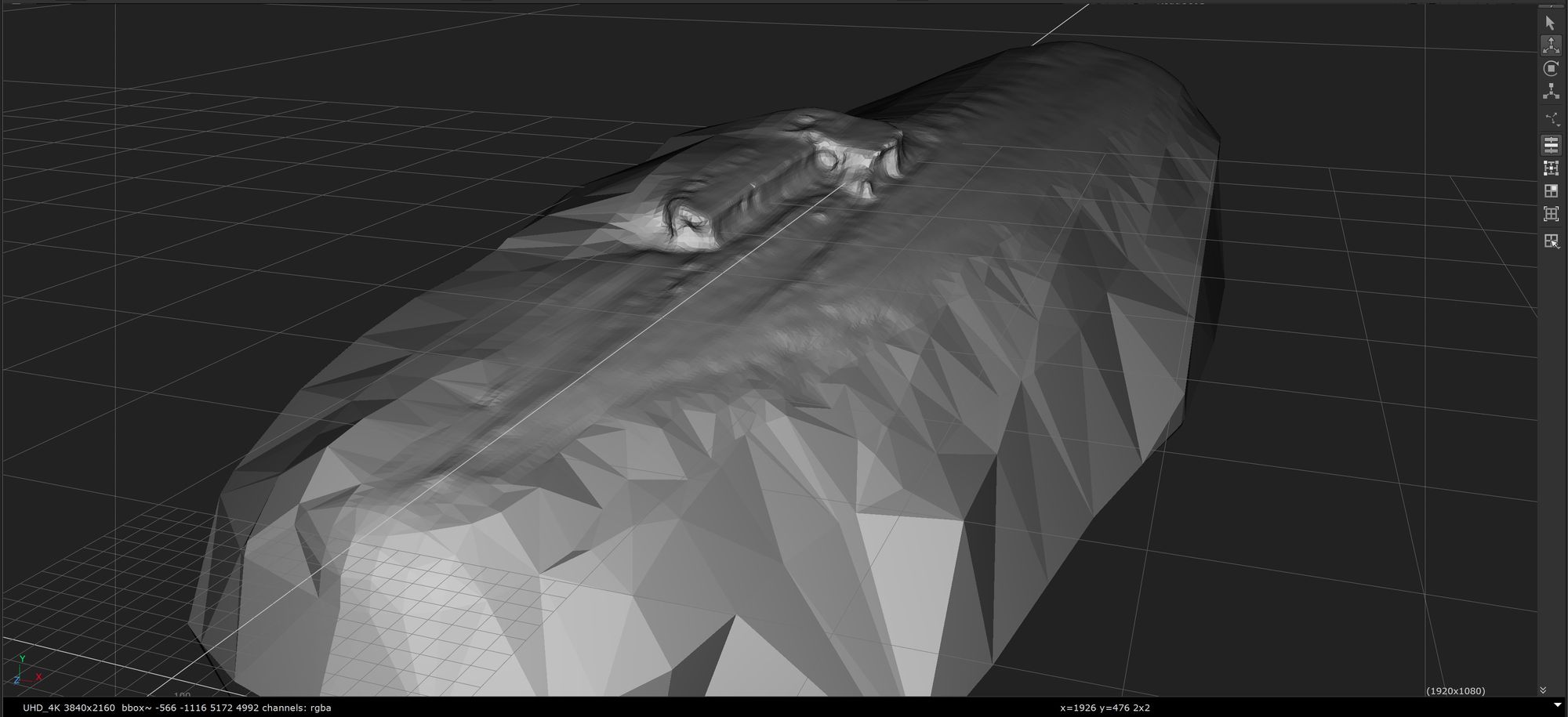
Subsequently, I used the provided Roto of the house to isolate it from its background. I then projected another provided plate featuring a lake and trees onto several cards to ensure correct parallax with the house plate. Additionally, I performed minor tasks such as removing a red warning sign from the house using rotopaint and projections, as well as eliminating some houses in the background of the lake plate.

With the guided coursework complete, I proceeded with my own additions.
After fulfilling the required tasks in the assignment, I began working on the difficult day-to-night transition. Drawing inspiration from Compositing Academy's (aka Alex Hanneman's) day-to-night workflow, I commenced by reducing bright highlights and adjusting gamma/gain to darken and increase contrast. I desaturated the shot a bit and used luma keys to introduce cool blue tones to evoke a nighttime ambiance. Naturally, this involved extensive reference use and numerous adjustments to achieve the desired effect.

I then incorporated a "fire window" from FootageCrate. I projected these onto a card positioned slightly before the window and then merged. Subsequently, I graded it to match the exposure and colour, exercising creative liberty in both aspects.
Next, additional smoke, illuminated by the fire, was added. After initial grading, I applied procedural lighting from the fire. Although this enhanced the overall lighting, I felt the interaction between the elements was lacking. Utilising the Matrix node, I isolated the bottom-facing edges of the smoke to drive additional light interaction, simulating the fire's proximity.

In my opinion, one of the critical aspects of such a shot such as this is the interactive lighting from the fire and its interaction with the environment. While it might be tempting to simply add a blurred fire overlay or rely heavily on glow effects, I aimed for a more sophisticated approach. This involved considering interaction, occlusion, and glow. Interaction was represented by an alpha indicating which materials and angles would receive light from the fire. If needed i would also add more luminance to the RGB instead of the alpha. Occlusion was refined using Roto to ensure accurate lighting placement. Finally, I added a good amount of glow, considering the shot's exposure.
I also included a reflection of the fire in the window using the RayRender node for realistic parallax. This added a subtle yet effective touch to the shot. Another final addition was adding a shot grade as well as raindrop effects to the lens using a custom node from Nukepedia.

Overall, this project was immensely enjoyable, and I'm pleased with the enhanced look compared to the original vanilla shot. Check it out in my reel here:
Lastly, I would like to extend my gratitude to Josh Parks, Dom Helllier, Sean Amlaner, and many others for their invaluable assistance and guidance.
Reach out to Nathaniel and check out his student work via his Rookies profile here.