
Get the World’s Largest Marketplace of Motion Assets With This Maya Plugin
Get the World’s Largest Marketplace of Motion Assets With This Maya Plugin
Imagine being able to drag and drop an animation file created by the motion capture studio behind Star Wars: The Last Jedi right into your Maya project. Well, that’s now possible…
At GDC 2019, we announced that we were partnering with Rokoko, the company behind the world’s largest marketplace of motion assets to develop a plugin exclusively for Maya. And, in under a year, we’ve done just that! Maya 2020.1 adds a native plugin for the Motion Library, making it easier for you to access high-quality motion capture data – right in Maya.
To sweeten the deal, Eric Jacobus (who you may recognize from a little game called God of War – he was the stuntman for Kratos) teamed up with Rokoko to create 50 free assets exclusively for you, our Maya customers! You can access all of these in the Motion Library today.
The Motion Library was launched in September 2018 as a native part of the Unity game engine and has since grown rapidly to become the world’s largest marketplace for motion assets.
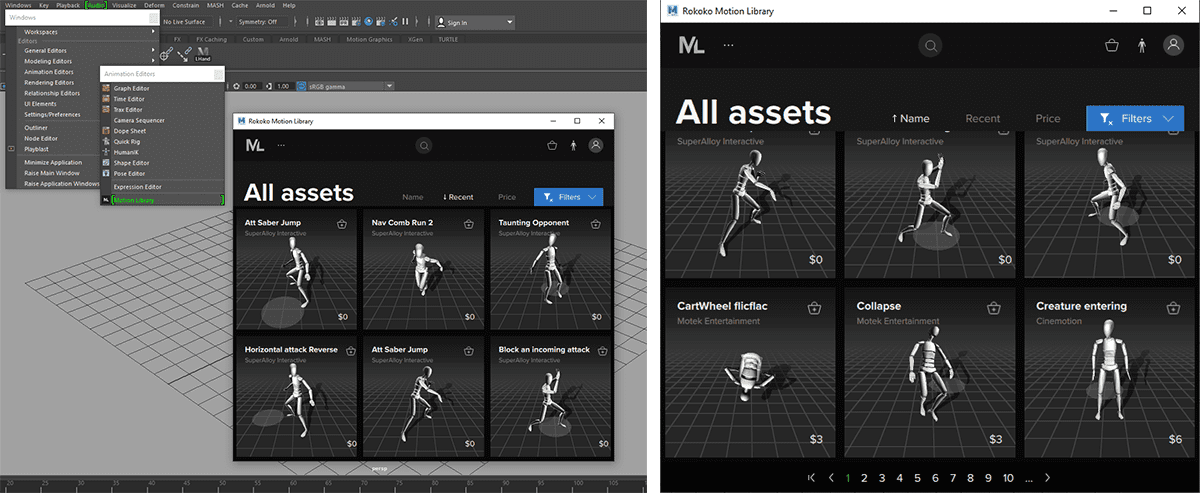
The assets available in the Motion Library are produced by motion capture studios like Audiomotion, responsible for creating the animations in Star Wars: The Last Jedi, Ready Player One, Horizon Zero Dawn, and League of Legends, as well as Centroid behind the animations used in Dunkirk, Bohemian Rhapsody, and Wonder Woman. These partners use professional actors (like Eric Jacobus!) and million-dollar motion capture systems to create the assets that are available in the Motion Library for as little as $3.
It’s easy to get started using the plugin. All Motion Library animations already take advantage of Human IK, making setup in Maya simple. You can drag and drop the FBX file for your character directly into the Motion Library animation preview window to see how your character looks animated before purchasing. After you make your purchase, the animation will download and import directly into your project, in just a few clicks! For a more detailed run-down of getting started with the Motion Library plugin, read our how-to guide.
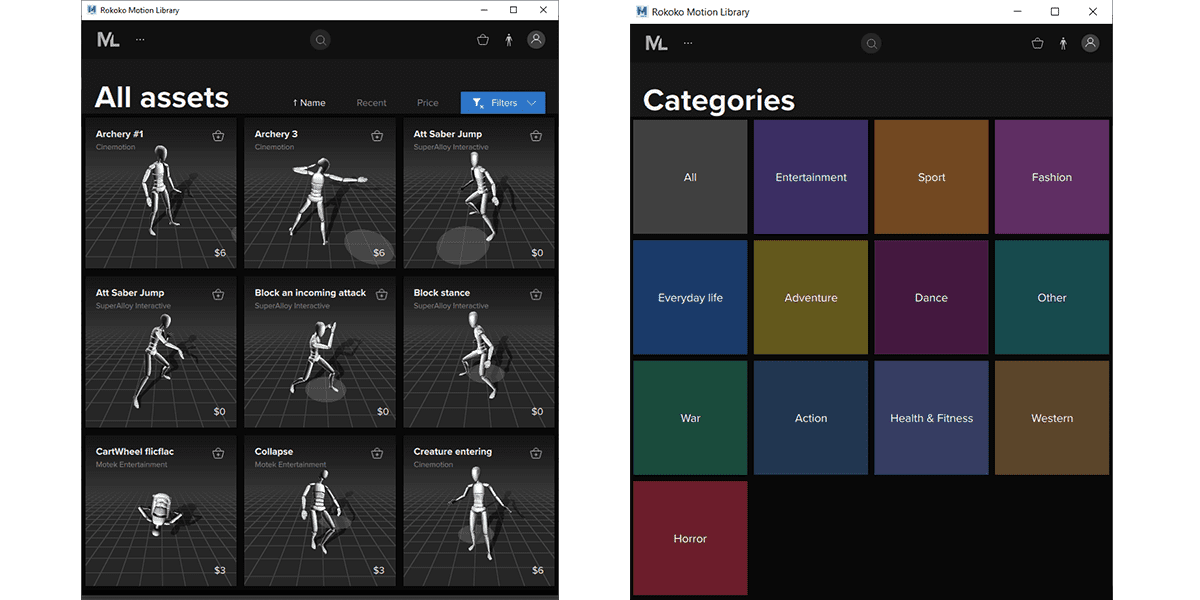
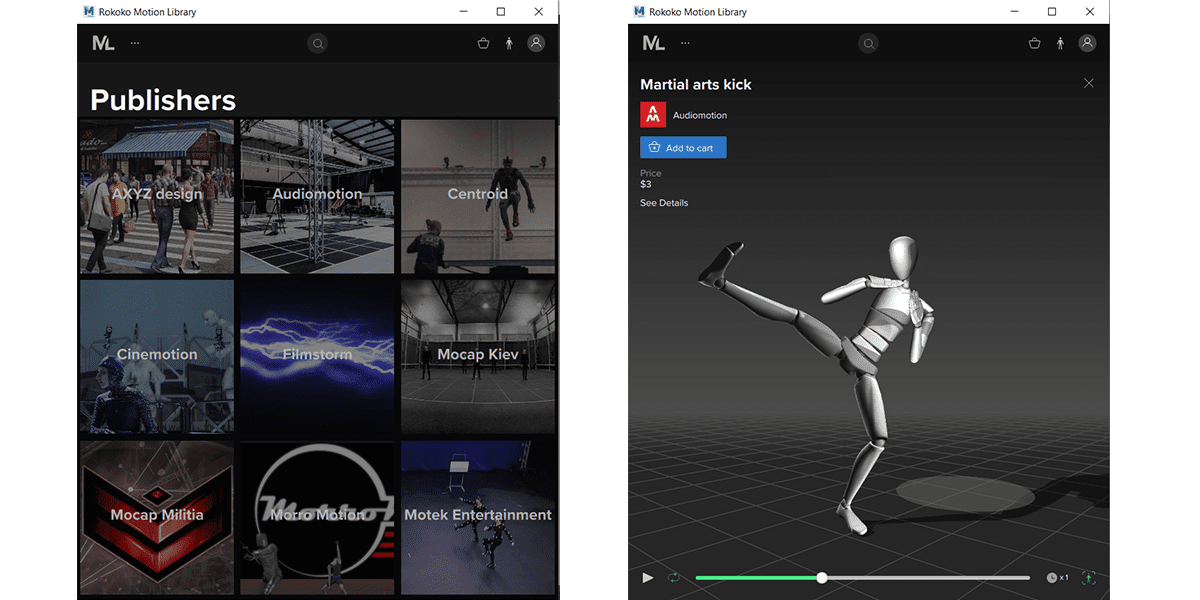
DOWNLOAD MAYA 2020.1 HERE: https://autode.sk/2Lh2bNQ